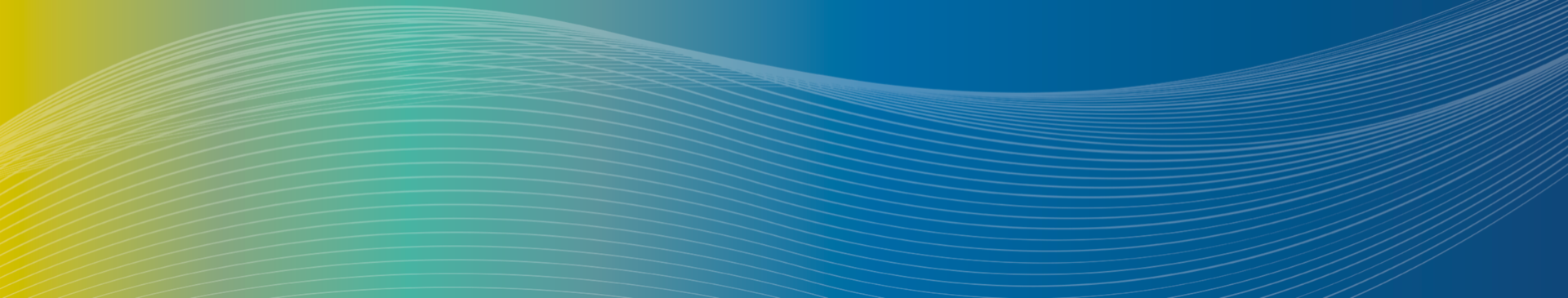Authorized Signers
A frequently asked question is how authorized signers and officers are distinguished. Authorized signers have the same responsibilities as officers, but with additional access to certain tasks or roles.
For example, some authorized signers must hold the president and treasurer positions of the organization, but they may also hold positions that officers may also hold, such as vice president, secretary, and marketing chairs. Additionally, signers are able to conduct business on the organization’s behalf, such as reserving space on campus or having access to the organization’s bank account, while officers cannot.
Officers
Officers are not required to register your organization. This role is best if the organization needs a person to manage their CampusGroups page but does not conduct business for the organization. The organization can add up to 5 officers. Officers may also hold positions such as vice president, secretary, and marketing chairs; however, they cannot be designated as the president or treasurer of the organization.
Please refer to the graphic below to understand the full responsibilities of an authorized signer versus the responsibilities of an officer.
* NOTE: If students are already listed as a signer in these positions, they do not have to request to be added as an officer, since both signers and officers are able to hold these other positions. If the organization has reached the maximum number of signers (5), the organization may request to add officers to fill these other positions as needed.
Frequently Asked Questions
Why does the registration form on CampusGroups say to list “officers,” not “authorized signers,” as President, Treasurer, etc?
The CampusGroups registration form uses the term “officer” when listing authorized signers for the organization. Although this form will label authorized signers as “officers,” the students listed are still considered authorized signers for all official business purposes (e.g., reserving space, accessing accounts). Officers without authorized signer status remain limited to managing the organization’s CampusGroups page only.
REMEMBER: Only authorized signers will be listed on the registration forms; officers do not have this privilege. Therefore, anyone listed on the registration form will be considered authorized signers who will hold the signer privileges listed in the infographic above.
What are the specific responsibilities that officers hold?
Officers will:
- Have access to the RCO’s CampusGroups page, including the following:
- Edit Group Settings
- Send Emails
- Create Events
- Manage Events
- Manage Members
- Manage Surveys & Forms
- Manage Tracks & Checklists
- Edit Website
- Create News
Officers will NOT:
- Need to complete COOL modules and related quizzes.
- Be publicly visible as a group officer on the organization’s CampusGroups page.
- Have signer privileges.
Is the process of changing authorized signers after registering the same as changing officers?
The Change of Signers process is only open twice during the academic year, once during the Winter Quarter and once during the Spring Quarter. Please look through the Change of Signers webpage to understand the steps of changing signers.
NOTE: Organizations cannot change signers by emailing our office; instead, the organization must follow the steps on the Change of Signers webpage.
Requesting to add officers is NOT the same as requesting a change of signers. To change/add/remove officers, please have an existing signer send an email from their UCI email address to campusorgs@uci.edu to make this request to add officers. Include the name, email, and title/role for each officer.